
My Action Notebook
In the spirit of reflection and change, I created my “Action Notebook.” It’s a letter size blend between a Passion Planner and a Bullet Journal. If you don’t already have a paper note-capturing system, see if this may be for you or could inspire you to create your own.
The Notebook. I used a disc-bound notebook because I felt that would be the most flexible in case I wanted small changes along the way. I already one notebook with lined paper and hole puncher that we’re not in used. OfficeDepot a great disc-bound system with hard cover options. At the time of this writing, they even have a limited-edition white hard-cover notebook on sale. However, you don’t have to buy a whole new binder system. You can also do this with any empty planner binder or a general mini-three ring binder.
The Planner. After testing out a few paper planners this year, I came to really enjoy my Passion Planner. However, between my paper planner and my electronic calendar on my phone, I ended up with many blank pages in my dated planner. Thus, I only printed out the current month’s planner pages (provided online) and hole punched them. I figured if I liked my notebook after a month, I would continue with one printed month at a time or add more later.

The Journal. I love notebooks and I didn’t want to buy “another notebook system.” However, I needed a very forgiving, flexible, and fast way to write down planned tasks and random notes. After watching the Bullet Journal video on bulletjournal.com, I took a few sheets of the lined paper in my original notebook and titled four pages “Index” and four pages “Future Log.” I didn’t continue with the Month Log or Weekly since my planner would replace them.
 For the “dot paper,” I searched online and found a square dot paper creator incompetech.com After testing out some settings, I printed out 10 double-sided black and white sheets. The template created came small URL link at the bottom, but it wasn’t intrusive. I hole punched and placed them into my Action Notebook behind my lined Index and Log pages. I dedicate one double-sided page for one day. At the top of the front page to start the day I have my planned tasks and I write notes through-out the day, giving myself permission to use the back if needed. If the back side does not get filled up, I just leave it blank or continue the next day’s tasks. I still number the pages and write them on the Index.
For the “dot paper,” I searched online and found a square dot paper creator incompetech.com After testing out some settings, I printed out 10 double-sided black and white sheets. The template created came small URL link at the bottom, but it wasn’t intrusive. I hole punched and placed them into my Action Notebook behind my lined Index and Log pages. I dedicate one double-sided page for one day. At the top of the front page to start the day I have my planned tasks and I write notes through-out the day, giving myself permission to use the back if needed. If the back side does not get filled up, I just leave it blank or continue the next day’s tasks. I still number the pages and write them on the Index.
 Divider. After combining both systems in one notebook, I put my planner at the front, and my bullet journal behind. Since I needed something to separate the systems within the Action Notebook, I used an angled-slotted hanging folder to divide them. It works perfect and I even have a slot for any lose paper like receipts.
Divider. After combining both systems in one notebook, I put my planner at the front, and my bullet journal behind. Since I needed something to separate the systems within the Action Notebook, I used an angled-slotted hanging folder to divide them. It works perfect and I even have a slot for any lose paper like receipts.
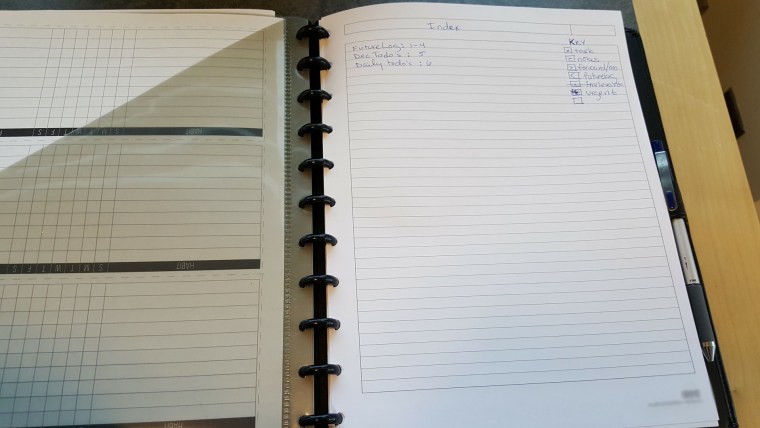 Flip Alternative.If you can’t decided or want both systems at the front of your notebook, you can always flip one system upside down and then just turn the notebook when you want to use it. I don’t recommend slipping items in your Action Notebook that aren’t attached so they don’t fall out.
Flip Alternative.If you can’t decided or want both systems at the front of your notebook, you can always flip one system upside down and then just turn the notebook when you want to use it. I don’t recommend slipping items in your Action Notebook that aren’t attached so they don’t fall out.
 Test before committing. While both original notebooks are still on my wish list, but I didn’t purchase them solely because I wanted to combine both systems into one notebook. After my 30-day Paper Challenge, I will know if these two notebooks work well for me because I invested time and effort versus just buying them without a commitment and letting them collect dust three weeks later. Also, I wanted to see if a letter size Action Notebook would work or if I would need to scale down.
Test before committing. While both original notebooks are still on my wish list, but I didn’t purchase them solely because I wanted to combine both systems into one notebook. After my 30-day Paper Challenge, I will know if these two notebooks work well for me because I invested time and effort versus just buying them without a commitment and letting them collect dust three weeks later. Also, I wanted to see if a letter size Action Notebook would work or if I would need to scale down.
Both creators of the Passion Planner and Bullet Journal are amazing designers and crowd-funded their products into reality.
To Angelica Trinidad and Ryder Carroll: you have both created some of the most beautiful and efficient notebooks. Thank you for being restless with what the world provided and being passionate about “the details.”
Questions for you: Do you have a current paper note-taking system or planner? If so, what do you like best about it? If not, what do you use, if anything?





You must be logged in to post a comment.